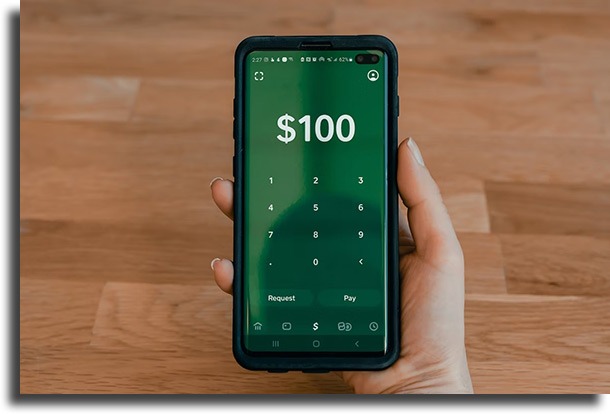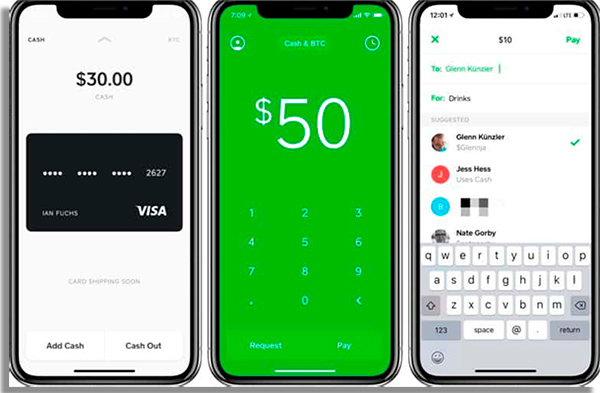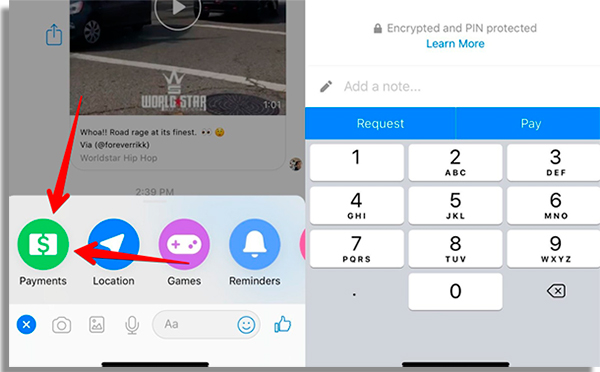After all, an app is easier and faster, in addition to preventing you from having your card cloned, for example. If you want to start using an app to pay your bills, we’ve brought you some options that can make your life easier. Among the options, we have included an item that groups apps from large banks. But we also include digital wallets and tools that replace credit or debit cards, for example. Taking advantage of this technology can bring three immediate benefits: greater convenience when paying a bill, more security – since you won’t need to expose your cards and passwords – and a way to save money, having your financial control directly from your smartphone. After all, it’s no use learning to use technology to make money online without also enjoying the conveniences to pay your bills and purchases. So, see below the best app alternatives to pay bills on Android or iPhone!
1. Bank apps
Every major bank has its own app for paying bills. Bill payment is just one of the features, but it is typically restricted to certain types of bills. That is, you cannot use the app to make an online purchase or even exchange using your card for the app in physical stores. It is worth noting that banks do not have just one default application. Depending on the services you have contracted or your financial profile, there may be other apps that can be of great help. Frequently, there are different apps for companies and even exclusive apps for credit cards.
2. Google Wallet or Apple Pay
The option depends on whether you are an Android smartphone user or an iPhone user. On current smartphones, it usually already comes with one of the options installed (except on Samsung phones, which is more likely to have Samsung Pay installed). Both work in a similar way. You connect them to your bank account and use them like a debit card. From then on, just tap the phone screen on the card reader – which is capable of reading NFC – and the transaction will be made, without having to open your wallet. See more about Google Wallet by accessing its page and Apple Pay on its website.
3. PayPal
The most famous digital wallet in the world could not be left out. PayPal pioneered the field and remains one of the most popular apps to pay bills around the world. Working in a similar way to a bank, through it you can send and receive payments – ideal for those who use websites to work online -, make purchases and transfer your balance. It is also worth noting that PayPal puts an extra layer of protection on your transactions, as it saves you from having to enter your card details to make payments. Click the link to access PayPal.
4. Cash App
From this item, we will show you some international application solutions to pay bills. Worth mentioning, however, that this option is available in just a few select countries!
If you usually do freelance work abroad, these solutions may be interesting. The first of these is the Cash App. You can register your credit card to use the application even in countries where it is not really available. Among the possibilities, you can use the application to send and receive money from friends, family, or professional contacts. Learn more about the Cash App by accessing the app on iPhone or Android. Tip: use Square Cash to receive in dollars and use your account to shop online on international websites, such as Wish or any of its alternatives!
5. Venmo
Venmo is an alternative to Cash App, having similar functionality. Like its rival, it does not allow the use of bank accounts in many different currencies, but you can easily register a credit card. Through Venmo, you can send and receive money in an easier way than making a bank transfer. If you have no problems with being discreet, you can use Venmo as a social network, making public posts about your sending or receiving payments, and even using emojis. Click the link to go to Venmo’s App Store or Play Store pages!
6. Facebook Messenger
It may sound strange, but Facebook Messenger can be used as an app to pay personal bills. That is, returning the money that a friend used to buy you something, settle a personal debt, among others. The functionality has not been released in many countries, but accessing it will be as easy as marking events on Facebook Messenger, even available in the same menu.
If you’ve deleted Messenger from your device because you don’t use it, it might be a good idea to install it back in preparation for that. Download Facebook Messenger on your Android or iPhone.
Do you already use apps to pay bills?
Now that you know some app options for paying bills, you can test and see which one has the best conditions and lowest rates, in a way that saves you both time and money. Share this article with friends who also need good and easy ways to pay bills!