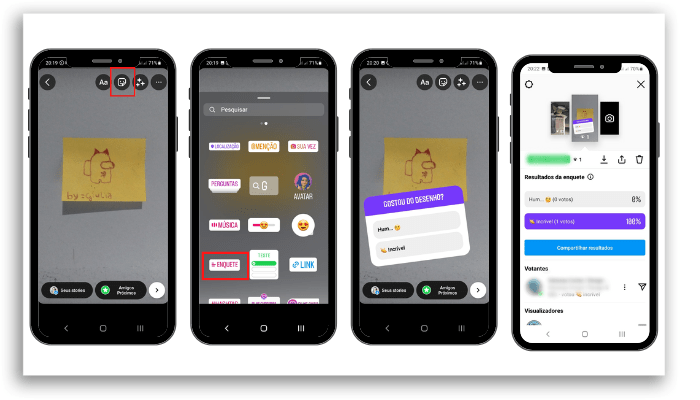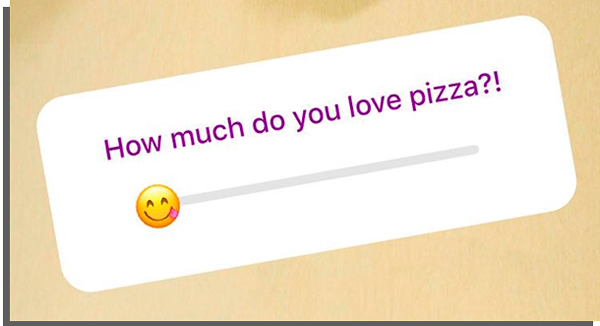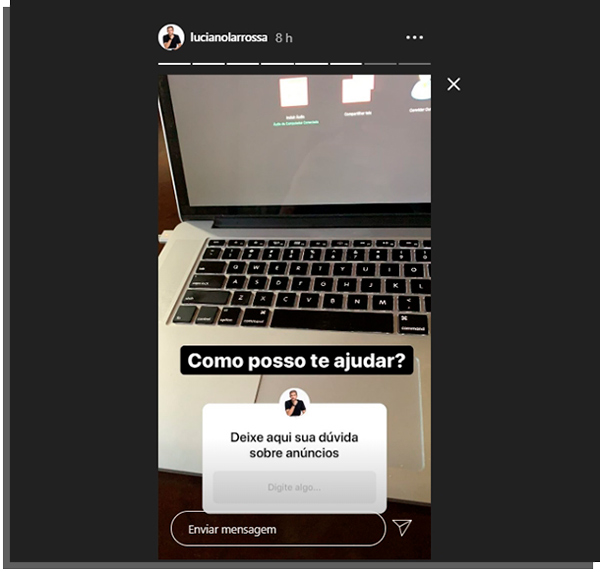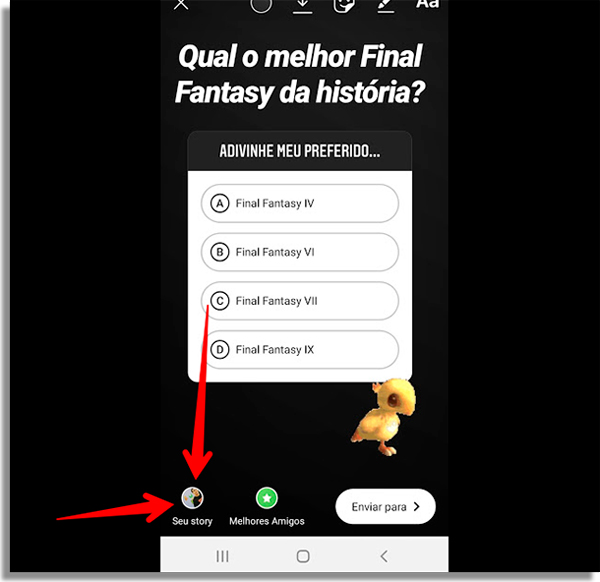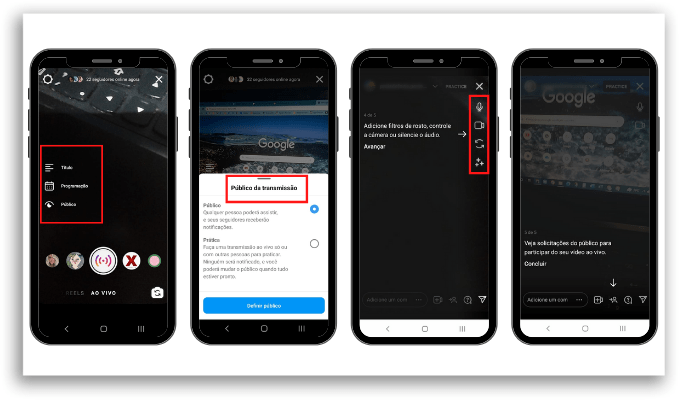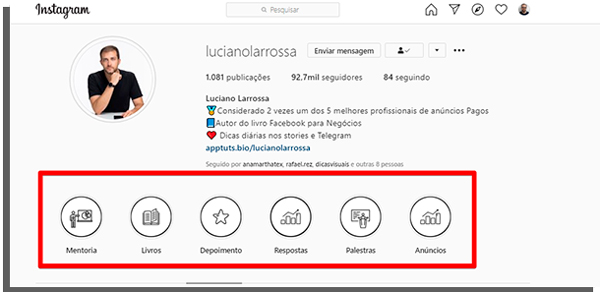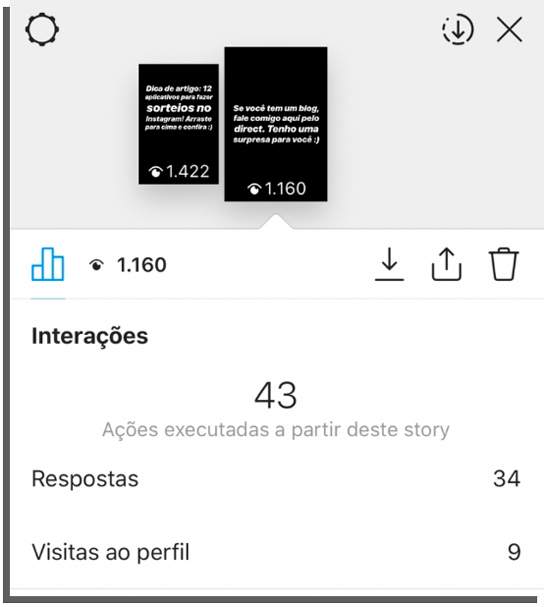First you will learn how to come up with Instagram post ideas more easily, then Instagram Stories tips for producing your own content. Next, how to use stickers to promote engagement and, finally, how to monetize their use on this platform. Want to know the best Instagram Stories tips for 2022? Just keep reading below to check out all the tips!
1. How to create content for Instagram Stories?
While the Instagram feed allows you to post photos, images and videos, Instagram Stories brings a huge possibility of connecting and strengthening relationships with your audience. You can upload photos and videos of up to 15 seconds, and create posts with only text, using creativity with fun effects such as Boomerang. It is worth mentioning that the Stories format favors posts with more authenticity. In other words, less fancy production, more routine content. Don’t be afraid to show who you are. Here are some post ideas you can trying your hand with in Stories:
Videos showing your work or personal routine; If you have a business, show your product in detail; Talk about current topics and make your values and positioning clear; Ask questions and generate healthy debates on relevant topics; Here it is also worth taking selfies and putting that motivational phrase!
2. Use Stories stickers
One of the best new features on Instagram of recent years was the stickers that help you increase your engagement. Unlike conventional stickers, these stickers allow people who view your Stories to interact, vote, participate. So this is where we start with Instagram Stories recommendations and tips: try all these stickers! They have the potential to increase the number of views and responses to your content. In the next tips, we will talk about each of these stickers in more detail.
3. Make use Stories’ polls
Polls were the first Stories stickers to promote engagement, offering a simple and quick way for a user to interact with their favorite influencers. With them, you ask your audience a question and offer options for answers. While the poll is live, your followers on Instagram will be able to tap on the answer they prefer and you will be able to see how many people participated in the poll and their votes.
4. Making sliding polls on Stories
In addition to the polls above, there are also sliding polls. Unlike the previous one, in it you ask a question and your follower responds by saying how strongly they agree or disagree with what you asked. Think of sliding polls as a way to gauge how your followers feel about a topic, without them having to specify in words. Now, to use this type of sticker, just choose it from the stickers menu, go for the sliding poll, ask the question and set the emoji according to the type of emotion you want to evaluate. For example, using the heart emoji measures how much your followers love the subject of your question. The angry doll, on the other hand, allows them to assess how outraged they feel. To exemplify more, imagine asking how much your followers like pizza, using the delicious emoji in the sliding poll. The further to the right they swipe the emoji, the more they love the appetizer.
5. Ask for questions on Stories
One of the best Instagram Stories engagement stickers is the one for questions. They can help you greatly increase the amount of content to post on Instagram. Also, using the sticker is super simple. After making your Stories and accessing the sticker screen, simply choose Questions. Ask your followers to send you questions about the topic for you to cover on your profile. You can answer questions directly via Instagram Direct. However, the second option is much better. It is possible – and very useful – to create more Stories by answering questions sent by followers. That is, if they send you 10 questions, you can have at least 10 new Stories to publish! In addition to being wonderful for engagement, it can still generate thousands of other subjects for your feed content, lives, reels, etc. All this because you will have important information that will unravel the questions of your followers, that is, the reason why they are there in the first place.
See this quick guide teaching how to ask questions and also learn what questions to ask on Instagram Stories!
6. Use the Test stickers to interact with your followers
Another sticker for interactions between our Instagram Stories tips, Tests goes in the opposite direction of Questions. Here, you are the one asking the question. And it’s not to know the opinion of your followers, but to test their knowledge! In this sticker, you ask a question and then offer 2 to 4 answer suggestions, and you must indicate to Instagram which one is correct. After publishing the quiz, your followers will be able to answer the question. You will be able to see who responded, how many people participated, as well as how many voted for each alternative. The sticker is an excellent way to play a game with your followers. See in more detail how to keep your Instagram Stories up for 24h!
7. Do livestreams!
Better known as Instagram Lives, they are made from Stories, so much so that you can see who is live in the Stories bar, instead of the feed. Lives are one of the best ways to engage with your followers, as it allows you to communicate with them directly. To do a livestream, just open your Instagram, swipe to the left and, in the bottom bar, choose the option Live. Instagram will do a short test of your connection and in a few seconds you will be live. Within the live window you will find a series and editing features, such as how to define the audience for your broadcast or just do a training session if this is your first contact with this feature. There is also the possibility to schedule your lives up to 90 days in advance, within the app itself. So your followers, in addition to being notified, can have a reminder so they don’t miss the start of the event. Also, other details like filters, pinning the title, disabling comments can all be adjusted on the home screen.
Some advantages of doing live broadcasts on Instagram:
Your followers are notified when it’s live. Your live is prioritized by the Instagram algorithm, appearing prioritized in the Stories bar. Lets you chat directly with your audience. It also allows you to invite a follower to chat on the live. You can respond to Questions stickers in a livestream. You will create a closer relationship with your followers. It’s a great way to increase your engagement on Instagram.
8. Schedule posts on Stories to save time
Although most apps to schedule posts on Instagram don’t have as many features as the native app, they are still an option for simpler image or text Stories. You can create a series of simple Stories, which will be published throughout the week. Along it, you can use the app to post Stories with the stickers that we talked about in this article with Instagram Stories tips. However, through Business Suite, Meta’s platform for scheduling Instagram and Facebook posts, you will be able to schedule and manage your Stories, posts and videos longer than 1 minute. In addition to answering directs, Facebook Messenger messages and comments on both networks. All in one place! In Business Suite you will also know how much engagement your posts are getting through reports and automatic message scheduling.
9. Monetize your content by creating a VIP list
Instagram has a feature called Best Friends. When you publish a story, you can limit it to a certain group of followers. The option came as a way to better control who sees your posts. If you are aiming for a career as a content creator, you can use this functionality to create a VIP list. In this list, you will publish, for example, content exclusive to people willing to pay.
10. Sell goods and services with Instagram Shopping
Did you know that you can turn your Instagram Stories into a showcase? If you have an online store, this is the best tool Insta could make available for you. Through it, you can create posts with photos of your products, which will receive a digital price tag. Your follower just taps on the tag to be forwarded to your online store to place the order and make payment. Is your problem that you don’t have an online store to use with Instagram Shopping? So you can create one quite easily and integrated with your profile on the social network. Bagy is a platform to create online stores and is specialized in helping small entrepreneurs in the process of creating and integrating the store with social networks. In addition to being easy to create your sales website, the Bagy team also offers the service of integrating it with your Insta profile. Click here to learn more about Bagy.
11. Turn your Stories into highlights
Although Stories are available in the top bar of the feed for only 24 hours, you can immortalize them in your Instagram bio. You can do this through highlights. When you save a Stories highlight, it will be organized and available in a bar, right below your Instagram bio quote. You can create highlight covers to make it look more professional, as shown in the example below.
12. Send followers to your WhatsApp list
While Instagram Stories is one of the best content platforms, they can be very distracting. In a matter of a single tap, followers can simply switch to another story, missing out on your offers. Want to know how to capture attention longer in these Instagram Stories tips? Then use your Stories to forward your followers to a WhatsApp list! By doing so, you will open up a direct communication channel with them. Also, them accessing your WhatsApp link means they want to know more about what you have to offer. Currently all profiles can link to Stories easily. But you can insert the link in your bio, and reinforce the information on where to find this link in Stories. Click on the link to learn how to put a WhatsApp link on Instagram and start growing a list of prospects to make money on Instagram!
13. Follow the metrics and learn to adapt
So, if you have a business profile on Instagram, make it a habit to check metrics periodically. Through Instagram metrics, you’ll know what types of content are working and what might not be working. These metrics can be accessed in the Info menu and show details such as the number of views of each post in Stories and how many responses it received. This is where you’ll see if your Instagram Stories efforts are paying off. Click the link right now and see the best Instagram metrics you need to track to help you gain more followers!
So, how were these Instagram Stories tips?
In short, some of the Instagram Stories tips we showed you here are already worth the effort has been quite some time, but with so many new features it is easy to forget about the old reliables! Do you a friend that really likes Instagram? Maybe they will like this article too! Send it their way! And if you are currently being bombarded by Instagram Notifications, chgecAproveite para ler também Como pesquisar campanhas de anúncios dos concorrentes no Facebook e Instagram